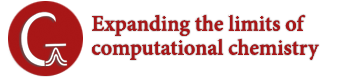- Description
- Options
- Related Keywords
Description
The Output keyword is most often used to create input file for various external programs. It can also write Fortran unformatted files containing calculation results. Its options control the contents of the created file.
Options
WFN
Write a PROAIMS wavefunction (.wfn) file. The name for the created file is read from the input stream, on a separate line. PSI is a synonym for WFN.
WFX
Write a wavefunction file used by the newer versions of AIMPAC (.wfx files). The name for the created file is read from the input stream, on a separate line. WfnX is a synonym for WFX.
GIAOCx
Include GIAO Cx in .wfn or .wfx file.
CSGTCx
Include CSGT Cx in .wfn or .wfx file.
Pickett
Write g tensors and other tensors for hyperfine spectra [Curl65, Hirota85, Mills93, Hirota94, Gauss96, Neese01] to the output file in the form of input for Pickett's program [Pickett91] (see spec.jpl.nasa.gov). The following tensors can be computed by Gaussian [Barone94, Minichino94, Barone95, Barone96, Rega96, Cossi03]:
- Nuclear electric quadrupole constants: all jobs
- Rotational constants: Freq=(VibRot[,Anharmonic])
- Quartic centrifugal distortion terms: Freq=(VCD,Anharmonic)
- Electronic spin rotation terms: NMR
- Nuclear spin rotation terms: NMR
- Dipolar hyperfine terms: all jobs
- Fermi contact terms: all jobs
SpinRotation
Synonym for NMR Output=Pickett. Includes all hyperfine tensors which can be computed without doing a vibrational frequency calculation.
RotationalConstants
Synonym for Freq=VibRot Output=Pickett. Includes almost all hyperfine tensors which can be computed while performing only a harmonic vibrational frequency calculation.
For HF and DFT, you can combine the two preceding options. Output=(RotatationalConstants, SpinRotation) includes all the tensors computable with no more than second derivatives. It is equivalent to Freq=(VCD,VibRot) Output=Pickett.
QuarticCentrifugal
Synonym for Freq=(VibRot,Anharm) Output=Pickett. Includes quartic rotation-vibration coupling, but does not include spin-rotation tensors which must be computed separately.
ReadAtoms
Read a list of the atoms to include in the input for Pickett’s program (note that this program only accepts tensors for eight nuclei). Atoms numbers are specified in free format, and this input section is blank-terminated. By default, eight interesting atoms are selected automatically by the program.
Gaussian Interfacing-Related Options
MatrixElement
Requests that a text data file for interfacing to other programs be generated. RawMatrixElement requests a binary matrix element file be generated. See Interfacing to Gaussian 16 for details.
I4Labels
I8Labels
When combined with the MatrixElement option, use Integer*4 or Integer*8 values (respectively) rather than the current Gaussian integer size when writing the matrix element file.
MO2ElectronIntegrals
When combined with the MatrixElement option, include two-electron integrals over MOs when writing the matrix element file. In order to include the two-electron integrals in the AO basis within the matrix element file, combine this option with SCF=Conventional.
DerivativeDensities
When combined with the MatrixElement option, include derivative densities from CPHF when writing the matrix element file.
GIAOInts
When combined with the MatrixElement option, include GIAO L/R**3 and d2H/dBdm one-electron integral derivatives when writing the matrix element file.
AO2ElectronIntegrals
Perform a conventional SCF so that the AO two-electron integrals are available to be stored on the matrix element file.
Derivatives
Include derivatives of the overlap, Core Hamiltonian and other matrices (as available) in the matrix element file.
AO2ElDerivatives
Store the AO 2-electron integral derivatives on disk and then in the matrix element file. Note that derivative matrices stored when available, so normally one runs a force calculation to obtain the one and two electron derivative operators along with the undifferentiated 2-electron integrals.
Files
When combined with the MatrixElement option, include the contents of the specified internal Gaussian file within the generated matrix element file. For example, the following option:
Output=(Matrix,Files=(123,(456,offset=1,integer=27)))
will cause the contents of internal file 123 (assumed by default to be real values) to be included in the matrix element file (labeled as “File 123”). The second item in the file list specifies the 27 integers in internal file 456 starting after the first (8-byte) word (labeled as “File 456 integers section 001”), as well as any real values following the integers (labeled “File 456 reals section 002”).
Related Keywords
Punch, SCRF=COSMORS, Pop=MK(Antechamber), NMR=CSGT (ACID).
- Description
- Options
- Related Keywords
The Output keyword is most often used to create input file for various external programs. It can also write Fortran unformatted files containing calculation results. Its options control the contents of the created file.
WFN
Write a PROAIMS wavefunction (.wfn) file. The name for the created file is read from the input stream, on a separate line. PSI is a synonym for WFN.
WFX
Write a wavefunction file used by the newer versions of AIMPAC (.wfx files). The name for the created file is read from the input stream, on a separate line. WfnX is a synonym for WFX.
GIAOCx
Include GIAO Cx in .wfn or .wfx file.
CSGTCx
Include CSGT Cx in .wfn or .wfx file.
Pickett
Write g tensors and other tensors for hyperfine spectra [Curl65, Hirota85, Mills93, Hirota94, Gauss96, Neese01] to the output file in the form of input for Pickett's program [Pickett91] (see spec.jpl.nasa.gov). The following tensors can be computed by Gaussian [Barone94, Minichino94, Barone95, Barone96, Rega96, Cossi03]:
- Nuclear electric quadrupole constants: all jobs
- Rotational constants: Freq=(VibRot[,Anharmonic])
- Quartic centrifugal distortion terms: Freq=(VCD,Anharmonic)
- Electronic spin rotation terms: NMR
- Nuclear spin rotation terms: NMR
- Dipolar hyperfine terms: all jobs
- Fermi contact terms: all jobs
SpinRotation
Synonym for NMR Output=Pickett. Includes all hyperfine tensors which can be computed without doing a vibrational frequency calculation.
RotationalConstants
Synonym for Freq=VibRot Output=Pickett. Includes almost all hyperfine tensors which can be computed while performing only a harmonic vibrational frequency calculation.
For HF and DFT, you can combine the two preceding options. Output=(RotatationalConstants, SpinRotation) includes all the tensors computable with no more than second derivatives. It is equivalent to Freq=(VCD,VibRot) Output=Pickett.
QuarticCentrifugal
Synonym for Freq=(VibRot,Anharm) Output=Pickett. Includes quartic rotation-vibration coupling, but does not include spin-rotation tensors which must be computed separately.
ReadAtoms
Read a list of the atoms to include in the input for Pickett’s program (note that this program only accepts tensors for eight nuclei). Atoms numbers are specified in free format, and this input section is blank-terminated. By default, eight interesting atoms are selected automatically by the program.
Gaussian Interfacing-Related Options
MatrixElement
Requests that a text data file for interfacing to other programs be generated. RawMatrixElement requests a binary matrix element file be generated. See Interfacing to Gaussian 16 for details.
I4Labels
I8Labels
When combined with the MatrixElement option, use Integer*4 or Integer*8 values (respectively) rather than the current Gaussian integer size when writing the matrix element file.
MO2ElectronIntegrals
When combined with the MatrixElement option, include two-electron integrals over MOs when writing the matrix element file. In order to include the two-electron integrals in the AO basis within the matrix element file, combine this option with SCF=Conventional.
DerivativeDensities
When combined with the MatrixElement option, include derivative densities from CPHF when writing the matrix element file.
GIAOInts
When combined with the MatrixElement option, include GIAO L/R**3 and d2H/dBdm one-electron integral derivatives when writing the matrix element file.
AO2ElectronIntegrals
Perform a conventional SCF so that the AO two-electron integrals are available to be stored on the matrix element file.
Derivatives
Include derivatives of the overlap, Core Hamiltonian and other matrices (as available) in the matrix element file.
AO2ElDerivatives
Store the AO 2-electron integral derivatives on disk and then in the matrix element file. Note that derivative matrices stored when available, so normally one runs a force calculation to obtain the one and two electron derivative operators along with the undifferentiated 2-electron integrals.
Files
When combined with the MatrixElement option, include the contents of the specified internal Gaussian file within the generated matrix element file. For example, the following option:
Output=(Matrix,Files=(123,(456,offset=1,integer=27)))will cause the contents of internal file 123 (assumed by default to be real values) to be included in the matrix element file (labeled as “File 123”). The second item in the file list specifies the 27 integers in internal file 456 starting after the first (8-byte) word (labeled as “File 456 integers section 001”), as well as any real values following the integers (labeled “File 456 reals section 002”).
Punch, SCRF=COSMORS, Pop=MK(Antechamber), NMR=CSGT (ACID).
Last updated on: 23 July 2019. [G16 Rev. C.01]