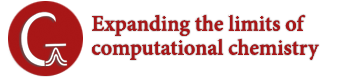- Description
- Grid Options
- Other Options
- Relativistic Calculations
- Related Keywords
Description
The Integral keyword modifies the method of computation and use of two-electron integrals and their derivatives.
Grid Options
Integration Grid Selection Option
Grid=grid-name
Specifies the named integration grid to be used for numerical integrations. Note that it is very important to use the same grid for all calculations where you intend to compare energies e.g., computing energy differences, heats of formation, and so on.
“Pruned” grids are grids that have been optimized to use the minimal number of points required to achieve a given level of accuracy. Pruned grids are used by default when available, currently defined for H through Kr. For example FineGrid is a pruned (75,302 grid), having 75 radial shells and 302 angular points per shell, resulting in about 7000 points per atom. UltraFine requests a pruned (99,590) grid. It is recommended for molecules containing lots of tetrahedral centers and for computing very low frequency modes of systems. This grid is also useful for optimizations of larger molecules with many soft modes such as methyl rotations, making such optimizations more reliable. SuperFineGrid is a more accurate grid than UltraFine; SuperFineGrid is a pruned 175,974 for first-row atoms and 250,974 for atoms in the second and later rows.
The default grid is UltraFine.
Other special values for this parameter are CoarseGrid, which requests a pruned version of the (35,110) grid, and SG1Grid, a pruned version of (50,194). Note, however, that they are not recommended for production calculations [Krack98]. Pass0Grid requests the obsolete pruned (35,110) grid once intended for pass 0 of a tight SCF calculation.
When any named grid is specified, then the Grid option name itself may be omitted. In other words, Integral(Grid=SuperFine) and Integral(SuperFine) are equivalent.
Grid=N
The parameter to this option is an integer indicating a specific grid specification. N may have one of these forms:
- A large positive integer of the form mmmnnn, which requests a grid with mmm radial shells around each atom, and nnn angular points in each shell. The total number of integration points per atom is thus mmm*nnn. For example, to specify the (99,302) grid, use Int(Grid=99302). The valid numbers of angular points are 38, 50 [Lebedev75], 72 [McLaren63], 86, 110 [Lebedev75], 146, 194, 302 [Lebedev76], 434 [Lebedev80], 590, 770, and 974 [Lebedev92]. If a larger number of angular points is desired, a spherical product grid can be used.
- A large negative integer of the form –mmmnnn, which requests mmm radial shells around each atom, and a spherical product grid having nnn θ points and 2*nnn φ points in each shell. The total number of integration points per atom is therefore 2*mmm*nnn2. This form is used to specify the (96,32,64) grid commonly cited in benchmark calculations: Int(Grid=-96032).
Note that any value for nnn is permitted; although, small values are silly (values of nnn < 15 produce grids of similar size and inferior performance to the special angular grids requested by the second format above). Large values are expensive. For example, a value of -200100 would use 2*200*100*100 or 4 million points per atom!
Integration Grid and CPHF Grid
There are 5 optimized grids in steps of increasing grid fineness: Coarse, SG1, Fine, Ultrafine and Superfine. When you select any of these 5 grids via a keyword, using the option form Integral(Grid=grid-name), then the program will automatically select the grid that will be used in the CPHF procedure. The default behavior is CPHF(Grid=TwoStep), meaning that the grid selected for the CPHF is two steps lower than the grid selected with Integral(Grid=grid-name). The exceptions to this rule are jobs like Polar=OptRot, Freq=Anharmonic and Freq=NNROA as these job types default to CPHF(Grid=OneStep), i.e. the grid selected for the CPHF is one step lower than the grid selected with the Integral=Grid option.
The following table summarizes the grids used for the CPHF for the various available grids:
| Integral grid | CPHF grid | CPHF grid |
| Most jobs | OptRot, Anharmonic, NNROA | |
| Superfine | Fine | Ultrafine |
| Ultrafine | SG1 | Fine |
| Fine | Coarse | SG1 |
| SG1 | Coarse | Coarse |
| Coarse | Coarse | Coarse |
Note that the application of the two-step or one-step rules above cannot go below the Coarse grid as there is no smaller optimized grid.
When the grid is specified in the form of a spherical grid Grid=-mmmnnn (a negative integer), then that grid is also used for the CPHF.
When the grid is specified in the form of a Lebedev grid via Grid=mmmnnn (a positive integer), the situation is more complex as an internal criteria will be used. Please feel free to email Gaussian Technical Support for details.
Other Options
Algorithm Selection Options
SSWeights
Use the weighting scheme of Scuseria and Stratmann [Stratmann96] for the numerical integration for DFT calculations. This is the default.
FMMNAtoms=N
Set the threshold size for turning on FMM by default to N. The default is 60 atoms. Molecules with symmetry have higher crossover points, and the threshold is increased accordingly, to 120 atoms for the C2 and Cs point groups and 240 atoms for higher symmetry.
Symm
NoSymmetry disables and Symm enables the use of symmetry in the evaluation and storage of integrals (Symm is the default). Synonymous with the keywords Symm=[No]Int, which is the recommended usage.
FoFCou
Use routine FoFCou even when it would not otherwise be used. NoFoFCou forbid uses of FoFCou.
LTrace
Trace Linda transactions. Primarily for debugging.
SplitDBFSP
Split density S=P shells into separate S and P shells. NoSplitDBFSP is the default.
ECPAcc=N
Set ECP accuracy parameter to N.
Acc2E=N
Set 2-electron integral accuracy to 10–N. The default is 10-12.
DigestCartesian
Transform integrals from Cartesian to Pure form before digesting them (contracting with density matrices during direct calculations). The default is to decide the based on parameters such as how many density matrices are being processed.
UnconAOBasis
Uncontract all the primitives in the AO basis. UncontractAOBasis is a synonym for this option.
UnconDBF
Uncontract all the primitives in the density fitting basis. UncontractDensityBasis is a synonym for this option.
NoXCTest
Skip tests of numerical accuracy of XC quadrature.
ReadB
Read common /B/ from disk after the initial geometry, even if a standard basis was set up.
General Basis Set-Related Options
Raff, Raf1, Raf2, Raf3
Whether to write out regular or the Raffenetti integrals. Raff and Raff1 integrals write the Raffenetti1 integrals. Raff2 and Raff3 will write the 1 and 2/1,2 and 3 Raffenetti integral combinations (respectively). Primarily useful with External or Output=MatrixElement. NoRaff suppresses writing the Raffenetti integrals and writes out the regular integrals.
BasisTransform=N
Transform generalized contraction basis sets to reduce the number of primitives, neglecting primitives with coefficients of 10-N or less. This is the default, with N=4.
ExactBasisTransform
Transform generalized contraction basis sets to reduce the number of primitives, but using only transformations which are exact. Only exact duplicate primitives are removed, and there will be no change in the energy value.
NoBasisTransform
Do not transform generalized contraction basis sets to reduce the number of primitives.
Relativistic Calculations
DKH
Requests a Douglas-Kroll-Hess 2nd order scalar relativistic calculation [Douglas74, Hess85, Hess86, Jansen89] (see [Barysz01, deJong01] for an overview). This method uses a Gaussian nuclear model [Visscher97]. DKH2 and DouglasKrollHess are synonyms.
NoDKH and NonRelativistic request a non-relativistic core Hamiltonian, which is the default.
DKH0
Requests a Douglas-Kroll-Hess 0th order scalar relativistic calculation.
DKHSO
Requests a Douglas-Kroll-Hess 4th order relativistic calculation including spin-orbit terms (if doing GHF/GKS).
RESC
Requests a RESC scalar relativistic calculation.
- Description
- Grid Options
- Other Options
- Relativistic Calculations
- Related Keywords
The Integral keyword modifies the method of computation and use of two-electron integrals and their derivatives.
Integration Grid Selection Option
Grid=grid-name
Specifies the named integration grid to be used for numerical integrations. Note that it is very important to use the same grid for all calculations where you intend to compare energies e.g., computing energy differences, heats of formation, and so on.
“Pruned” grids are grids that have been optimized to use the minimal number of points required to achieve a given level of accuracy. Pruned grids are used by default when available, currently defined for H through Kr. For example FineGrid is a pruned (75,302 grid), having 75 radial shells and 302 angular points per shell, resulting in about 7000 points per atom. UltraFine requests a pruned (99,590) grid. It is recommended for molecules containing lots of tetrahedral centers and for computing very low frequency modes of systems. This grid is also useful for optimizations of larger molecules with many soft modes such as methyl rotations, making such optimizations more reliable. SuperFineGrid is a more accurate grid than UltraFine; SuperFineGrid is a pruned 175,974 for first-row atoms and 250,974 for atoms in the second and later rows.
The default grid is UltraFine.
Other special values for this parameter are CoarseGrid, which requests a pruned version of the (35,110) grid, and SG1Grid, a pruned version of (50,194). Note, however, that they are not recommended for production calculations [Krack98]. Pass0Grid requests the obsolete pruned (35,110) grid once intended for pass 0 of a tight SCF calculation.
When any named grid is specified, then the Grid option name itself may be omitted. In other words, Integral(Grid=SuperFine) and Integral(SuperFine) are equivalent.
Grid=N
The parameter to this option is an integer indicating a specific grid specification. N may have one of these forms:
- A large positive integer of the form mmmnnn, which requests a grid with mmm radial shells around each atom, and nnn angular points in each shell. The total number of integration points per atom is thus mmm*nnn. For example, to specify the (99,302) grid, use Int(Grid=99302). The valid numbers of angular points are 38, 50 [Lebedev75], 72 [McLaren63], 86, 110 [Lebedev75], 146, 194, 302 [Lebedev76], 434 [Lebedev80], 590, 770, and 974 [Lebedev92]. If a larger number of angular points is desired, a spherical product grid can be used.
- A large negative integer of the form -mmmnnn, which requests mmm radial shells around each atom, and a spherical product grid having nnn θ points and 2*nnn φ points in each shell. The total number of integration points per atom is therefore 2*mmm*nnn2. This form is used to specify the (96,32,64) grid commonly cited in benchmark calculations: Int(Grid=-96032).
Note that any value for nnn is permitted; although, small values are silly (values of nnn
Integration Grid and CPHF Grid
There are 5 optimized grids in steps of increasing grid fineness: Coarse, SG1, Fine, Ultrafine and Superfine. When you select any of these 5 grids via a keyword, using the option form Integral(Grid=grid-name), then the program will automatically select the grid that will be used in the CPHF procedure. The default behavior is CPHF(Grid=TwoStep), meaning that the grid selected for the CPHF is two steps lower than the grid selected with Integral(Grid=grid-name). The exceptions to this rule are jobs like Polar=OptRot, Freq=Anharmonic and Freq=NNROA as these job types default to CPHF(Grid=OneStep), i.e. the grid selected for the CPHF is one step lower than the grid selected with the Integral=Grid option.
The following table summarizes the grids used for the CPHF for the various available grids:
| Integral grid | CPHF grid | CPHF grid |
| Most jobs | OptRot, Anharmonic, NNROA | |
| Superfine | Fine | Ultrafine |
| Ultrafine | SG1 | Fine |
| Fine | Coarse | SG1 |
| SG1 | Coarse | Coarse |
| Coarse | Coarse | Coarse |
Note that the application of the two-step or one-step rules above cannot go below the Coarse grid as there is no smaller optimized grid.
When the grid is specified in the form of a spherical grid Grid=-mmmnnn (a negative integer), then that grid is also used for the CPHF.
When the grid is specified in the form of a Lebedev grid via Grid=mmmnnn (a positive integer), the situation is more complex as an internal criteria will be used. Please feel free to email Gaussian Technical Support for details.
Algorithm Selection Options
SSWeights
Use the weighting scheme of Scuseria and Stratmann [Stratmann96] for the numerical integration for DFT calculations. This is the default.
FMMNAtoms=N
Set the threshold size for turning on FMM by default to N. The default is 60 atoms. Molecules with symmetry have higher crossover points, and the threshold is increased accordingly, to 120 atoms for the C2 and Cs point groups and 240 atoms for higher symmetry.
Symm
NoSymmetry disables and Symm enables the use of symmetry in the evaluation and storage of integrals (Symm is the default). Synonymous with the keywords Symm=[No]Int, which is the recommended usage.
FoFCou
Use routine FoFCou even when it would not otherwise be used. NoFoFCou forbid uses of FoFCou.
LTrace
Trace Linda transactions. Primarily for debugging.
SplitDBFSP
Split density S=P shells into separate S and P shells. NoSplitDBFSP is the default.
ECPAcc=N
Set ECP accuracy parameter to N.
Acc2E=N
Set 2-electron integral accuracy to 10-N. The default is 10-12.
DigestCartesian
Transform integrals from Cartesian to Pure form before digesting them (contracting with density matrices during direct calculations). The default is to decide the based on parameters such as how many density matrices are being processed.
UnconAOBasis
Uncontract all the primitives in the AO basis. UncontractAOBasis is a synonym for this option.
UnconDBF
Uncontract all the primitives in the density fitting basis. UncontractDensityBasis is a synonym for this option.
NoXCTest
Skip tests of numerical accuracy of XC quadrature.
ReadB
Read common /B/ from disk after the initial geometry, even if a standard basis was set up.
General Basis Set-Related Options
Raff, Raf1, Raf2, Raf3
Whether to write out regular or the Raffenetti integrals. Raff and Raff1 integrals write the Raffenetti1 integrals. Raff2 and Raff3 will write the 1 and 2/1,2 and 3 Raffenetti integral combinations (respectively). Primarily useful with External or Output=MatrixElement. NoRaff suppresses writing the Raffenetti integrals and writes out the regular integrals.
BasisTransform=N
Transform generalized contraction basis sets to reduce the number of primitives, neglecting primitives with coefficients of 10-N or less. This is the default, with N=4.
ExactBasisTransform
Transform generalized contraction basis sets to reduce the number of primitives, but using only transformations which are exact. Only exact duplicate primitives are removed, and there will be no change in the energy value.
NoBasisTransform
Do not transform generalized contraction basis sets to reduce the number of primitives.
DKH
Requests a Douglas-Kroll-Hess 2nd order scalar relativistic calculation [Douglas74, Hess85, Hess86, Jansen89] (see [Barysz01, deJong01] for an overview). This method uses a Gaussian nuclear model [Visscher97]. DKH2 and DouglasKrollHess are synonyms.
NoDKH and NonRelativistic request a non-relativistic core Hamiltonian, which is the default.
DKH0
Requests a Douglas-Kroll-Hess 0th order scalar relativistic calculation.
DKHSO
Requests a Douglas-Kroll-Hess 4th order relativistic calculation including spin-orbit terms (if doing GHF/GKS).
RESC
Requests a RESC scalar relativistic calculation.
Last updated on: 28 February 2022. [G16 Rev. C.01]