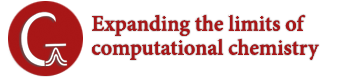- Description
- Options
Description
formchk converts the data in a Gaussian checkpoint file into formatted forms that are suitable for input into a variety of visualization software. By default, formchk creates a text version of the checkpoint file known as the “formatted checkpoint file.” formchk can also generate “matrix element files” via various options. (see Options)
formchk has the following syntax:
formchk [options] chkpt-file [formatted-file]
where chkpt-file is the name of the binary checkpoint file to be formatted and formatted-file is the name for the resultant output file. If the name of the formatted file is omitted, it defaults to the base name of the checkpoint file with .fchk.
For example, the following command will produce the formatted checkpoint file propell.fchk from the checkpoint file propell.chk:
$ formchk propell.chk propell.fchk
The conventional extension for formatted checkpoint files is .fchk on Unix systems and other computers supporting variable-length extensions.
Note that formatted checkpoint files can be used as a data exchange format between computer platforms. Use formchk on the originating computer and unfchk on the target computer to create a binary checkpoint file. Always include the -3 option when moving files between different types of computers (see options).
Options
By default formchk produces a formatted checkpoint file that is backwardly compatible with all previous versions of Gaussian.
-3
Produce a version 3 formatted checkpoint file, including all features supported in Gaussian 16. This is also the format used by Gaussian 09.
-2
Produce a version 2 formatted checkpoint file. This was the version used with Gaussian 03.
-c
Causes the molecular mechanics atom types to appear in the formatted checkpoint file as strings rather than integers.
-r
Restore data for the general case in an ONIOM checkpoint file (i.e., the low-level on the real system). This is useful if the checkpoint file is from an ONIOM job which died in the middle of an ONIOM calculation but one wants to put the real system structure and other information in the formatted checkpoint file, e.g., to read the structure into GaussView in order to modify it.
In addition to creating formatted checkpoint files, formchk can also generate matrix element files via the following options:
-matrix
Generates a Fortran unformatted matrix element file from the specified checkpoint file. The default extension for the output file is .dat.
-rawmatrix
Writes a raw binary matrix element file from the specified checkpoint file. The default extension for the output file is .dat.
-i4
-i8
Writes the Fortran unformatted matrix element file using 4-byte or 8-byte integers (respectively) in the output file even if Gaussian is a different size integer. formchk -matrix -i4 is needed if the file is to be read using the example Fortran and Python code in the gauopen directory because they are compiled with 4-byte integers. If the file is to be read by some other program, whether which/any option is needed depends on the size of integers in that program.
-files="(list)"
When combined with the -matrix or -rawmatrix option, includes the contents of the specified internal Gaussian file(s) within the generated matrix element file. For example, the following option:
$ formchk -files="(123,(456,offset=1,integer=27)))" -matrix fox7_dimer.chk fox7_dimer.dat
will cause the contents of internal file 123 (assumed by default to be real values), the 27 integers in internal file 456 starting after the first (8-byte) word, and any real values following the integers, to be included within the matrix element file.
Last updated on: 30 April 2020. [G16 Rev. C.01]