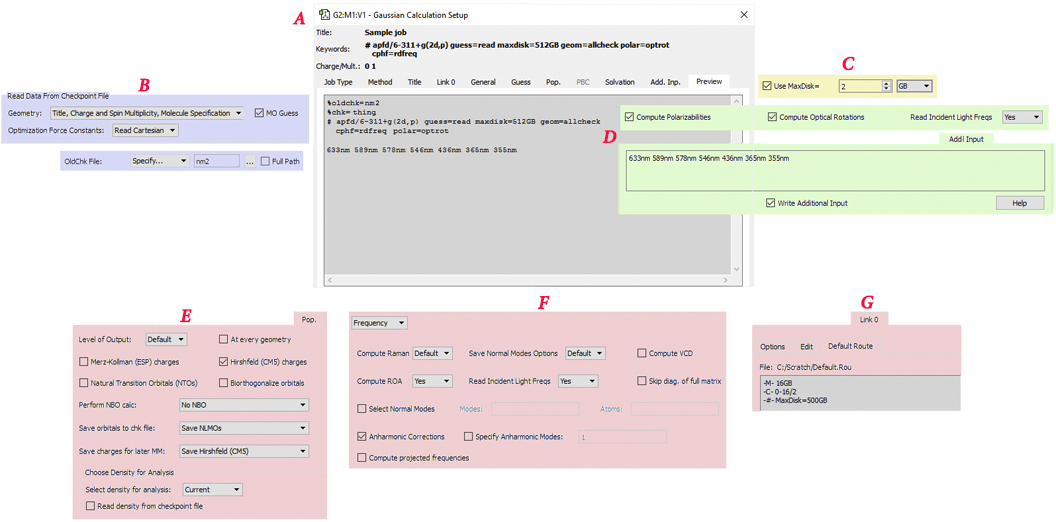The Gaussian Calculation Setup dialog in GaussView6 contains many new features, some are highlighted below:
- A: The Job Preview panel from the Gaussian Calculation Setup dialog shows the generated input file.
- B: New controls enable retrieving data from checkpoint files and specifying the %OldChk directive.
- C: You can specify the maximum disk usage for the job.
- D: New job types include predicting polarizabilities and ORD.
- E: There is an expanded panel for specifying population analysis.
- F: New Gaussian 16 capabilities are supported: e.g., anharmonic IR/Raman, VCD annd ROA calculations.
- G: View the contents of the Default.Route file