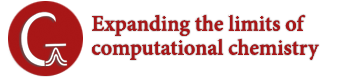Many real life research projects involve running a large number of related Gaussian jobs, often in several phases. For example, you may optimize a group of molecules and then predict spectra for a subset of them. Organizing such a project typically involves keeping input and results files for each phase in a separate folder.
At various points in such a research project, you may have a large group of job files that need to be saved. This tip presents a trick for saving a group of files to a different directory than where they originated in a single step. For example, you might have opened a series of results files in a folder named Step1, created new jobs from them (probably using the Assign to Molecule Group button in the Gaussian Calculation Setup dialog), and want to save the new job files to the folder Step2. Note that the target folder for the files must already exist.
When you are ready to save your job files to the target folder, click File→Save The following window will appear:
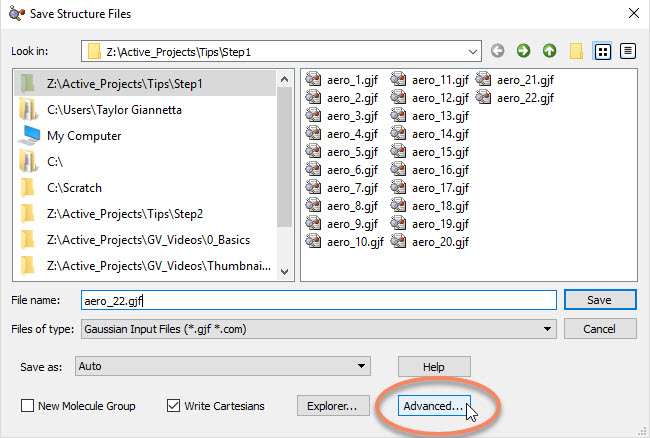
You will click the Advanced button in the bottom right corner.
Next, you will change the Save Molecule Group setting to Yes, save a separate file for each molecule. The files to be saved will then be listed in the windows, along with their types and original directory location.
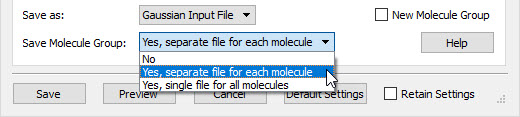
To save all of your files to a different directory, click Actions→All Items→Add Prefix. This feature is normally used to add a string to the beginning of job file names, but it can also be used to change the target folder.
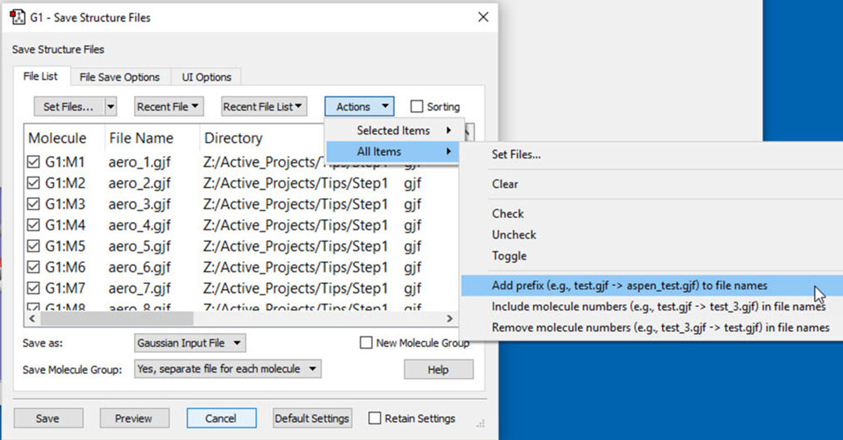
The dialog below will appear. You will use it to specify the target folder for your files. Enter the path to the new directory, making sure it is relative to the current directory. Ensure that the final character is a backslash (Windows) or forward slash (Linux/Mac OS X). For example, to save the files originating in the Step 1 folder to the Step 2 folder (in the same parent folder), you would type the following prefix into the dialog:
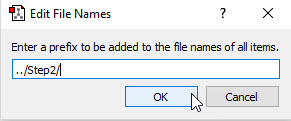
All the files will now be saved to the Step 2 folder:
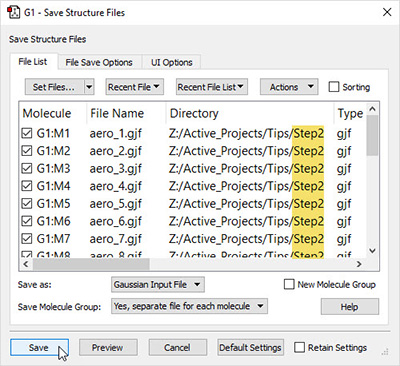
Last updated on: 2 August 2018.